In my early entrepreneurial days, handling all tasks alone was tough. Without prioritization, productivity suffered, leaving me stuck in unproductive…
Stay ahead with 10 AI Productivity Tools of 2024.
admin
- June 5, 2024
4 min read

In my early entrepreneurial days, handling all tasks alone was tough. Without prioritization, productivity suffered, leaving me stuck in unproductive tasks all day, resulting in zero progress.
I’ve tried with old productivity techniques like Pomodoro, Daily Planning, and Time Blocking to boost my productivity, but unfortunately, I didn’t succeed like today.
When I first tried OpenAI’s ChatGPT Chatbot, it changed everything for me. Its speed and power took me to next levels, leaving old methods behind.
I’ve enjoyed many game-changing productivity tools like ChatGPT, Gemini/Bard, and Copilot, which have boosted my efficiency. I’ve boosted my productivity by 50%
I’d like to share a few productivity tools I use every day.
1. ChatGPT — Social Media Content Creation —
OpenAI ChatGPT, crafts human-like text, perfect for social media. It generates catchy captions, tweets, posts, and articles, accelerating content creation, sparking ideas, and ensuring messaging consistency.

2. Grammarly AI Extension
Grammarly stands out as the most powerful application for spell-checking and structuring content . It provides comprehensive solutions that ensure your English stays on point.
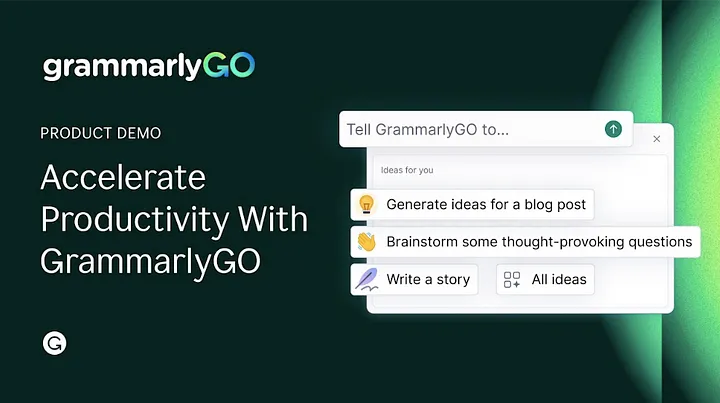
It also has helpful generative text features! Check out GrammarlyGO
3. Bing AI (Microsoft Copilot)
Microsoft’s partnership with OpenAI benefits Bing Search, allowing it to find answers and generate results. Plus, with DALL·E 3 integration, asking for images yields four visual options. Keep an eye out for the rebranding of all AI features under the name Microsoft Copilot.

4. Perplexity AI
Perplexity AI measures how well a language model predicts text. Lower scores mean better predictions. It helps researchers and developers evaluate language models like GPT for generating human-like text.

5. Canva AI
Canva AI refers to the artificial intelligence technology integrated into the Canva graphic design platform. This AI-powered feature assists users in various design tasks, such as layout suggestions, image enhancement, and text placement.

6. Loom AI
Loom AI is the artificial intelligence technology integrated into the Loom video messaging platform. It also offers language translation and summarization features for improved communication.
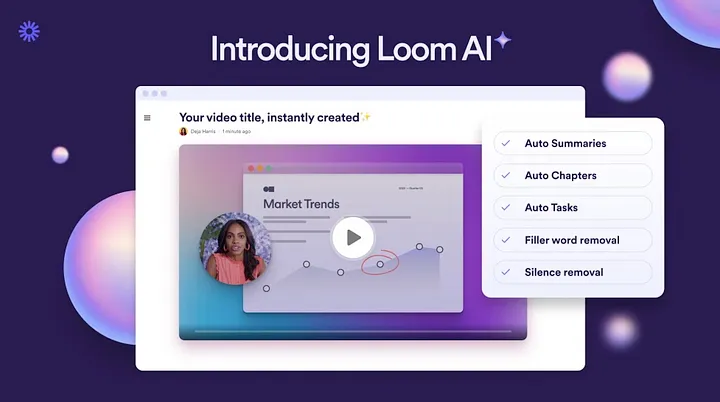
7. Jasper
Jasper is a robust AI platform for creating content, perfect for those needing lots of material. It offers numerous templates, internet research, and image generation. It’s your all-in-one content creation solution.

8. Copy.ai
Copy.ai is like having a writing co-pilot, offering options for each prompt. It’s ideal for tasks needing more brainstorming and refining, like — copywriting.
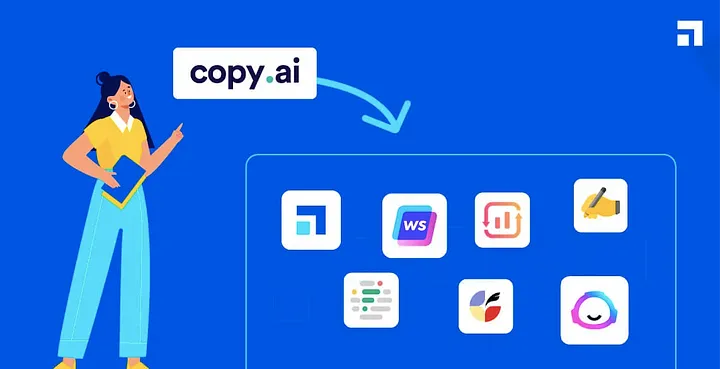
9 .Notion AI Q&A
Notion is great for organizing your knowledge, but sometimes important pages get overlooked. With Notion AI Q&A, that changes.
It digs into your data, providing answers and directing you to the sources, uncovering valuable insights you might have missed, even from meetings years ago.

10. Runway
Runway is like a video magic wand. It helps you create videos with AI, train your own AI models, and even paint parts of frames using text prompts. Give it a try! — Runway

11 . Asana
Asana, one of the leading project management tools, has integrated AI-powered features. These include Smart goals, which analyze past data to suggest improved quarterly targets.
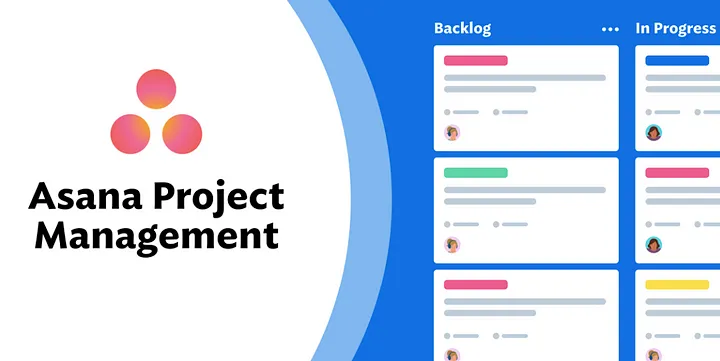
12. Motion
Motion streamlines project management, ensuring task organization for maximum efficiency. By adjusting task priorities, you guide the AI in scheduling and arranging tasks on your calendar.
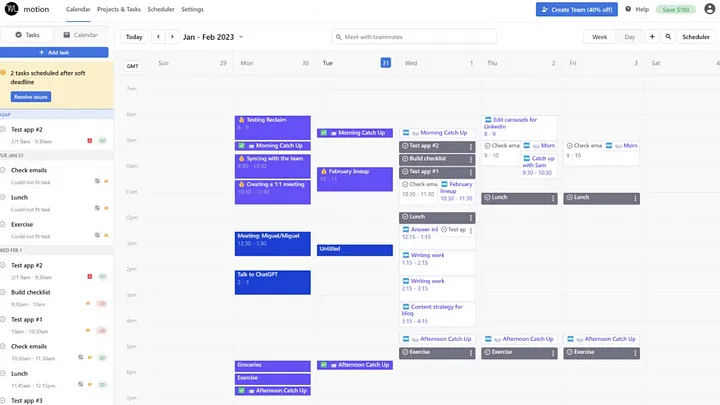
Conclusion —
I’m a big fan of AI, but I see these tools as just that — tools. They help save time, inspire ideas, and provide fresh perspectives. It’s important to stay focused on your goals and use your judgment.
One risk is spending too much time generating AI prompts or producing too much content, making editing and organizing challenging. Sharpen your editing skills to manage this, and you’ll succeed.
Thank you for reading! Before you leave this page
If you’re learning and loving this topic and want to support me its growth!
- Clap my article 100 times; your support would be greatly appreciated
- Follow me on Medium and subscribe for free to get my first updates!
- What content do you want to see me sharing? let’s begin!
Tags
- aiProductivitysoftware developmentToolsTrends
Our New Letter
Get productivity tips delivered straight to your inbox
Ready for more?

Arowiz Technologies is a Central India-based customer Centric software development & Expert IT Staff Augmentation company ...
FOR JOBS
hr@arowiz.comFOR SALES
sales@arowiz.comMARKETING / BLOGS
info@arowiz.comGET CONNECTED
Top Industry
About Us
Top Services
Hire Expert Developers
- AI / ML Developers
- Blockchain Developers
- DevOps Developers
- Web3 / Gaming Developers
- Full Stack Developers
- AR / VR – Meta Developers
- Python Developers
- Solidity Developers
- Node.js Developers
- ReactJs Developers
- Next.Js Developers
- Flutter Developers
- React Native Developers
- Golang Developers
- Mobile App Developers







